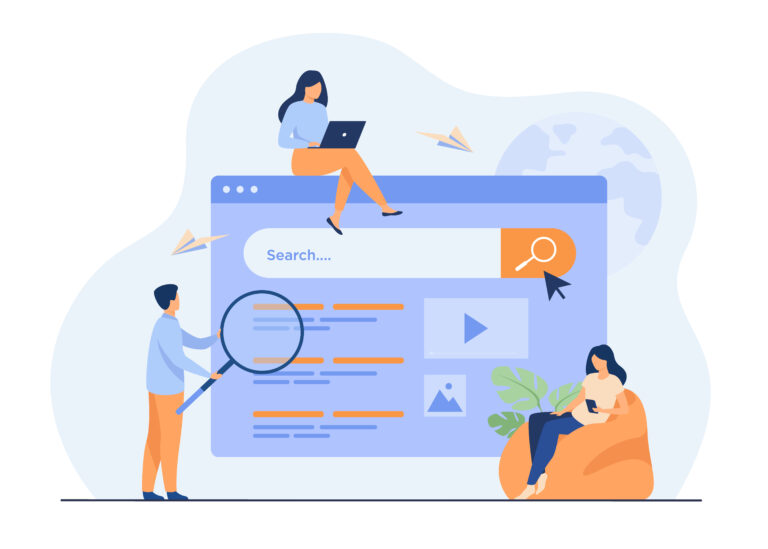Ultimate WooCommerce SEO Guide to rank your ecommerce store higher
If you want to enhance your WooCommerce store’s visibility on search engines but don’t know where to begin, you’re not alone.
Search engine optimization (SEO) is crucial for eCommerce stores, and it can be compared to having someone promoting your store’s name and location on every street corner in the real world.
This WooCommerce SEO guide tends to improve your WooCommerce SEO to get more visibility and customers.
Before moving forward, let’s clarify the basics for beginners.
What is WooCommerce
WooCommerce is an open-source e-commerce plugin for WordPress websites. With WooCommerce, you to turn your WordPress site into an online store and sell physical or digital products.
Now, you may be speculating how it stacks up against Shopify. Well, one of the most favorable advantages of WooCommerce is that it’s free to use, while Shopify charges a monthly fee. In addition, WooCommerce is highly customizable and gives you full control over your online store’s design and functionality.
Another benefit is that it’s built on top of WordPress, a widely-used and reliable platform. This means a large community of developers and users constantly improving and supporting it.
So, if you’re already using WordPress and want to create an online store or value flexibility and customization, then WooCommerce could be a great choice for you!
Is WooCommerce SEO friendly
WooCommerce optimization isn’t hard because you can integrate it with WordPress SEO plugins. Also, WooCommerce comes with some built-in SEO features that can be further optimized. Besides these integrated SEO features, you can use many add-ons, plugins, and tips to improve your online store visibility.
Woocommerce SEO optimization is an ongoing process, and you have to focus on multiple things like WordPress themes, product descriptions, image optimization, and Content.
After knowing that WooCommerce is SEO friendly, you must wonder how I can execute an effective Woocommerce SEO strategy.
That’s where you can take advantage of our WooCommerce SEO guide, where we have delivered all important SEO tips so your ecommerce store can stand out from competitors.
Let’s jump to the first section of our WooCommerce SEO guide and see what steps woocommerce SEO experts suggest.
1. Improve overall WordPress SEO setup
As we mentioned earlier that WooCommerce is a WordPress plugin. Therefore, to improve your ecommerce store’s SEO, you must improve your overall WordPress SEO setup before tweaking WooCommerce SEO features. The most important things you’ll need to pay attention to are on-page factors such as keyword targeting, content optimization, and image optimization. Additionally, site speed and mobile-friendliness are critical for SEO success, and these factors are largely determined by your site’s hosting and design.
WooCommerce SEO services include a range of SEO features out-of-the-box, including customizable permalinks, metadata, and sitemap generation. Installing additional SEO plugins to enhance your site’s visibility is also easy. We highly recommend one SEO plugin on your site to speed up things.
Other than hiring a WooCommerce SEO agency to do the job, you can use AIOSEO. With AIOSEO, you can easily create sitemaps to help search engines find your products and use rich snippets to make your products stand out in search results. The plugin also includes analytics tools to help you optimize your Content for specific keywords and improve your overall SEO strategy. With its comprehensive features, AIOSEO can help you drive more traffic and revenue to your WooCommerce store.
2. Product title optimization
Product titles are one of the most important elements of your product pages, as they help potential customers understand what your product is and what it does. To optimize your product titles for SEO, you can use a plugin like AISO. Here are some settings you can use to optimize your product titles with AISO
- Include your target keyword in the title.
- Keep the title concise and descriptive.
- Use the pipe (|) or hyphen (-) symbol to separate important information in the title.
- Don’t use all caps or too many exclamation points in the title.
For a Product SEO example, let’s say you’re selling a pair of running shoes in your WooCommerce store. A good product title might be “Men’s Running Shoes | Lightweight and Breathable | Black/White | Size 10.” This title includes the target keyword (“running shoes”), is descriptive and concise, and uses the pipe symbol to separate important information. With AISO, you can easily optimize your product titles and improve your SEO, helping you attract more customers to your store!
3. Create a Unique Product meta description
Meta descriptions are the short blurbs that appear below your product titles in search engine results. They can be a powerful tool for attracting potential customers to your WooCommerce store. To create unique and SEO-optimized meta descriptions with AISO, follow these steps:
- Include your target keyword in the meta description.
- Keep the description concise and informative, highlighting your product’s most important features and benefits.
- Use action-oriented language to encourage clicks and conversions.
- Make sure each meta description is unique, avoiding duplicate Content.
For example, if you want to create meta descriptions for the “Men’s running shoes,” you can write like this “Get the most out of your workouts with our men’s running shoes. Lightweight and breathable, these shoes are designed for comfort and performance, helping you go the distance.”
This meta description includes the target keyword (“men’s running shoes”), is concise and informative, uses action-oriented language, and is unique to this specific product. With AISO, you can easily optimize your product meta descriptions and improve your SEO.
4. Optimize product slug
Optimizing your product slug or the product permalink is an important part of optimizing your WooCommerce store for SEO. The product slug is part of the URL after your domain name and identifies the specific product page.
To optimize your product slug, include your target keyword and keep it concise and descriptive. It’s best to use hyphens (-) to separate words, making it easier for search engines to read and understand. Avoid using any stop words or unnecessary words in the slug.
For example, the slug for the men’s running shoes we used in previous prompts could be “mens-running-shoes-black-white-size-10”. This slug includes the target keyword (“running shoes”), is concise and descriptive, and uses hyphens to separate words.
5. Use Breadcrumbs in Footer
Enabling breadcrumbs on your WooCommerce store can be helpful for both users and search engines. Breadcrumbs are a navigation aid showing users the path to get to the current page. This helps users understand where they are on your site and how to get back to previous pages. For search engines, breadcrumbs can provide valuable context and help them understand the structure of your site.
The AISEO plugin can be helpful with adding breadcrumbs schema to your site. Breadcrumbs schema is a structured data format that provides even more information to search engines about your site’s navigation and hierarchy. With AIOSEO, you can easily add breadcrumbs schema to your site and improve your SEO.
Here are the exact steps to use the AISEO plugin to enable breadcrumbs on your WooCommerce store:
- Navigate to the AIOSEO settings page in your WordPress dashboard.
- Click on the “Breadcrumbs”
- Toggle the “Enable Breadcrumbs” switch to “On.”
- Choose the breadcrumb separator you want to use.
- Customize the breadcrumb settings to your liking.
- Click the “Save Changes” button to apply your settings.
6. Optimize product images with image Alt tags
Image alt tags are important in product SEO because they help search engines understand the Content and context of your product images. Alt tags provide a text alternative to the image, which is useful for visually-impaired users and can be used by search engines to index your images.
In addition to improving accessibility, image SEO can also help attract customers from Google. When a user searches for a product on Google, the search engine may display images of products alongside the search results. Optimizing your images with descriptive alt tags that include your target keywords increases the chances of your images appearing in these search results.
For example, if you’re selling men’s running shoes, including alt tags like “black men’s running shoes” or “size ten men’s athletic shoes” can help improve the visibility of your product images in Google search results.
Optimizing your product images with descriptive alt tags is an important part of product SEO that can improve accessibility and search engine indexing and attract more potential customers to your WooCommerce store.
7. Optimize Product categories and tags
Product categories and tags are ways to organize and group your products in WooCommerce. Categories are broad groupings that define the main theme or product type, while tags are more specific descriptors that can be used to highlight product features or attributes.
Using product categories and tags properly can help improve SEO and your site’s user experience. From an SEO perspective, well-organized categories and tags can help search engines understand the structure and hierarchy of your site, making it easier to index and rank your pages. Moreover, organizing products into logical groupings and using clear and descriptive labels for categories and tags can create a more user-friendly shopping experience that encourages customers to browse and make purchases.
8. Use Google Analytics to track customers in the WooCommerce store
Using Google Analytics to track customer data is important because it provides valuable insights into how customers interact with your site and can help you make data-driven decisions to improve your ecommerce business. With Google Analytics, you can track metrics like traffic sources, pageviews, bounce rates, and more to understand better how customers are finding and using your site.
The MonsterInsights plugin can help you with Google Analytics by making connecting your site easy and providing detailed reports on your site’s performance. MonsterInsights also has e-commerce-related features that can help you track and analyze data related to your ecommerce business, such as product performance, conversion rates, and more.
By using MonsterInsights to integrate Google Analytics with your WooCommerce store, you can better understand your customers and their behavior, which can help you optimize your site for better performance and increased sales. Overall, using Google Analytics and the MonsterInsights plugin can be a powerful combination for improving your ecommerce business.
Wrapping Up
In conclusion, optimizing your WooCommerce store with advanced ecommerce SEO strategies can significantly impact your ecommerce business. By following best practices for on-page optimization, keyword research, metadata, and Content, you can increase your visibility in search engines and attract more traffic to your site. Additionally, integrating Google Analytics with your store and using the MonsterInsights plugin can help you gain valuable insights into customer behaviour and make data-driven decisions to improve your business. By investing time and effort into optimizing your WooCommerce store for SEO, you can improve your site’s performance, increase your sales, and build a strong and successful ecommerce business.