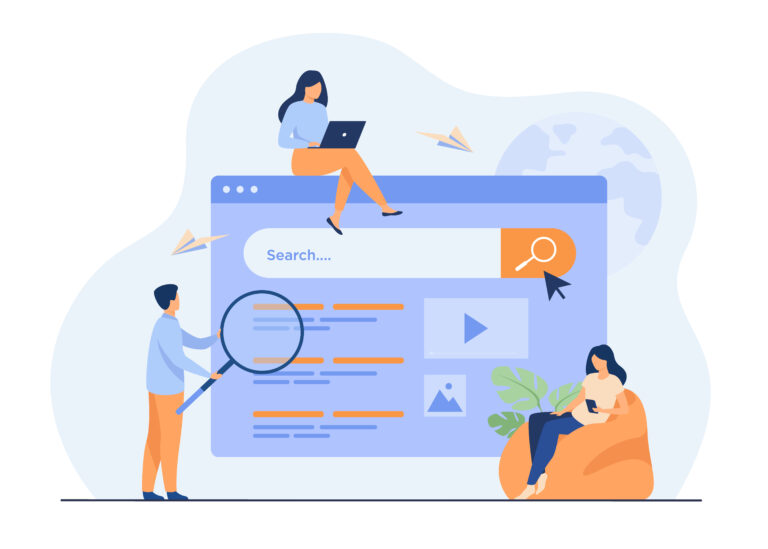Best WordPress Backup plugins you should consider in 2022
If you are on a hunt for the best WordPress backup plugins, then you are at the right place.
WordPress Backup plugins are great because they take care of all the hard work for you—all you have to do is select which files to back up and when. This saves time, energy, and money!
With a WordPress Backup plugin, you can:
- Back up your entire site to the cloud or another location in real-time (like Dropbox or Google Drive).
- Keep multiple versions of your site saved and ready to go anytime.
- Share your backups with other people who use the same plugin.
WordPress has a wide range of free backup plugins that you can feast on, and if you are looking for more advanced features, go for a pro backup plugin with premium options. We have enlisted in this article some of the best WordPress backup plugins suitable for small business websites and bloggers.
Why Do you need a good WordPress backup plugin?
Though most Webhosting services offer website backup with all of their hosting plans, it is not recommended to keep all your eggs in one basket and rely on a single source to keep all of your backups.
Especially in the worst scenario, when you cannot access your wp-admin, it’s better to have a plugin to access your backup to restore your website entirely.
So, what are the best features that you should look for in a great WordPress backup plugin? Here’s what we recommend.
Complete website backup – including database: Most backup plugins offer only file backup without any database backup. However, your priority should be given to those plugins that offer a complete website data backup, including all files and databases.
Must-have incremental technology: During the backup, your website puts a heavy load on your server, slowing down your website loading speed. However, suppose your plugin is supported by incremental technology. In that case, the process will be simplified by breaking down your website into small segments and uploading copies without putting an extra load on your server.
Auto-encryption and multiple storage options:
Your backup will include your website’s essential data, including sensitive information. So please ensure the backup plugin can protect your sensitive data with auto-encryption and save it in multiple safe locations.
Remote storage: sometimes, the backup plugins copy your data to your hosting server, which is not a good option because if your server goes down, you might not be able to recover the backup copy of your website. So, make sure that your backup plugin stores your data on a distinct server other than on the same server of your website.
Schedule backup at regular intervals:
Scheduling backup at regular intervals may help you save the latest copy of your website. It ensures that you won’t lose any of your latest order information if you lose access to your website. The ideal WordPress backup plugin will immediately take copies of changes only and add up to the backup instead of saving a copy of the entire website.
Reliable support team:
Often times you’ll need to contact the backup plugin’s support team if you face any issues regarding backup, restore, or setup. Therefore, make sure that the support is reliable and comes off whenever in the due need of an hour.
Now you are quite familiar with all of the required features of a great WordPress backup plugin, let’s dive into the details:
Best WordPress Backup Plugins
We have hand-picked some of the best wordpress backup plugins that offer most of the features we have already mentioned. Let’s explore these plugins.
UpdraftPlus
UpdraftPlus is one of the most widely used backup plugins trusted by over 3000+ WordPress sites.
This massive popularity is because you’ll get plenty of features in the free plan that most pro plugins sell with paid versions only. It allows you to set up manual or scheduled backups, including website databases, files, themes, and plugins. It’s the best option if you are starting. However, with your website’s growth, you’ll need to upgrade from free to paid versions to avail yourself of the most advanced features.
The UpdraftPlus Pro version has an incremental backup option to store your website data in multiple locations. Also, the pro version has an automatic backup feature that automatically back up website data even when you haven’t run any updates.
Other awesome features include multiple cloud storage options where your data will be backed up to Google Drive, Microsoft OneDrive, Dropbox, AmazonS3, and Rackspace. Also, Updraft keeps your sensitive data fully encrypted, and you can add a password-protect option to keep your data accessible only to trusted users.
Pros and Cons of the Updraft plugin
Pros
- create multiple incremental backups, saving only the changes since the last backup.
- Clone your website and migrate it to another server without having to worry about the database connections or any other configuration issues
- encrypt your database with a password before uploading it to Updraft Backup so that nobody else can access your database without permission
- Multiple cloud storage options – Amazon S3, Dropbox, Google Cloud etc
Cons
- The pro version is quite expensive, starting at $42/per year.
BackupBuddy

If you want something that’s easy to use but still gives you maximum security when dealing with backups, then BackupBuddy is the one you can trust the most. With over 5 million users, BackupBuddy
has been around since 2010 and has been used by half a million WordPress users.
BackupBuddy makes scheduling backups, restoring your data, and more easy through your WordPress dashboard. Also, you are free to schedule your backups on your own terms like monthly, weekly, or daily or you can even do it manually whenever required. If you are using Stash service, it also helps set up a real-time backup with stash service!
BackupBuddy supports different cloud storage services like Rackspace, Amazon S3, and Dropbox to store your backups in multiple distinct locations. This gives you peace of mind knowing that even if one of your servers goes down or becomes unresponsive at any time during the day (or night), you won’t lose all of your data as long as it’s stored on one of these servers!
You can customize your backup content in many ways to get instant email notifications when new files are added or older versions are deleted. And there is no monthly fee or subscription-based service—this is the biggest advantage of BackupBuddy over its competition!
Pros and Cons of using the BackupBuddy plugin
Pros
- Entire website backup, including database, files, and images.
- Comes with both Automatic and scheduled backup options.
- Multiple secured off-site backup site options
- Easy backup from your WordPress dashboard
- Email notification whenever your backup is updated
- Free malware scan option with BackupBuddy
- Customize backup numbers and sizes to save the backup limit
Cons
- No free version
- Allow only annual fees, no subscription or monthly plan
Pricing
The annual price of BackupBuddy starts from $80 for a single site/year.
BlogVault

Blogvault is a SaaS(software as a Service) rather than a WordPress backup plugin. The unique thing about BlogVault is that it uses its server to store your backups without taking up extra space on your server.
With BlogVault, you can set daily automatic backups or manually create backup frequency and limit according to your business need.
Blogvault has built-in incremental backups that sync whenever they notice any change—so even if a bad update happens overnight or after hours, it will still be able to pick up where it left off in just a few minutes!
Besides backups, BlogVault helps you recover your website successfully from your 90 days archive or if you use a higher plan, you can choose backups from 365 days backup options. You’ll never have to worry about losing data again with Blogvault’s built-in recovery feature. Just log in with one click and all of your sites.
BlogVault’s backup feature is affordable compared to Jetpack backups (half the price) and offers features well-suited for small businesses. But compared to BackupBuddy or Updraft, the cost per site is more expensive.
Pros and cons of Blogvault
Pros
- It uses its server only to take backups
- Incremental backups at regular intervals or manually
- One-click staging site option to test ideas in a safe environment
- Migrate your website easily with minimum effort.
- Automatic malware detection feature to provide complete security to your website
- Exclusive real-time backup option for woocommerce
Cons
- Blogvault stores the backups to its server only, with no other options.
- The real-time WooCommerce backup option is available with the premium plan only
Pricing
Blogvault service can be availed at $89/site for a year.
Jetpack Backups
Jetpack plugin was previously known as VaultPress, but they have rebranded it as Jetpack. It’s another great backup plugin with daily automatic backups and real-time backup options without affecting your website’s speed. Jetpack is simple and easy to install, and you can recover your website within seconds with a single click.
Jetpack has a free version with limited features, but the security scans and other powerful features only come with a paid plan. Jetpack even offers a mobile app from where you can restore whenever wanted. Jetpack’s real-time backup is very helpful because it records your orders, including customer information.
The downside of using Jetpack is that it stores backup for 30 days only on the cheap plans, and if you want unlimited backups, it’ll cost you $49/per month per site.
Pros and Cons of Jetpack
Pros
- Real-time backups for woocommerce websites
- Free automated malware scanning to keep spam free.
- Multiple cloud storage options for backups
- Comes with a free version, the advanced features such as daily backups, malware checks, and SEO tools are available with paid versions only
Cons
- The basic plan will give you backup storage for only 30 days.
- The license comes for a single site only, and it’s quite expensive for use on multiple sites
Pricing
Jetpack pricing starts at $4/ month, built yearly
Backwpup plugin

If you need to make a complete backup of your WordPress website without spending any money on the plugin, then go for Backwpup plugin. Backwpup plugin has over 60000 active users and more than 5 million downloads worldwide. It can store your backups to cloud storage like Google Drive, OneDrive, Amazon S3, Dropbox, FTP, email, or on Rackspace. Its beginner’s friendly plugin allows you to schedule backups per your site’s update frequency easily.
Like most of the other backup plugins on this list, Backwpup allows you to set up schedules for your backups and do them manually or both. Moreover—if you prefer a standalone app instead of a plugin—you can use Backwpup’s s mobile app.
Pros and cons of Backwpup
Pros
- Multiple cloud backup options.
- Fully encrypted backups
- Flexible backup options like daily, weekly or manual backups
- Fully active customer support.
Cons
- Website restore option is available with pro plans only
- Support is not fully responsive in the free version.
Pricing
Backwpup pricing starts at $69/Yearly for a single website
Final Verdict: which is the best WordPress backup plugin?
If you do not have time for backups, or you do not want your site to go down even for a single second (because it is your life’s work, or you are using it to sell stuff, or you are experiencing a run on the bank…), then install backup plugins to keep your data safe.
The best backup plugins help you salvage your site’s data if anything goes wrong. Whether you want daily backups, multiple storage options with convenient restore options at your fingertips, or simply something easy to manage, there is a plugin for you. We highly recommend Jetpack if you want an economical option with incremental backups and ease to use.
However, suppose you are on a budget. In that case, Updraft can serve you best because it has almost all the powerful backup features that an ideal backup plugin should have, like encrypted data storage, multiple cloud storage options, and real-time backups.
Lastly, If you are serious about your site’s data storage and want to keep a backup that can be used in case you lose access to your hosting provider or get hacked, consider backing up in a way that is independent of your web host.