How to Create an Author Website on WordPress in just 30 Minutes
Follow this step-by-step guide on how to create a WordPress website for authors to showcase your work to the world.
Your writing is an extension of yourself – a reflection of your heart and soul poured onto paper.. You’ve spent countless hours perfecting your craft.
Now, it’s time to take a step further and create a website that will help you share your story with the world
As an author, your words have the power to change lives. But without a platform to share your message, your words may never be heard.
Creating a WordPress website for authors is the first step in a journey to help you make a lasting impact on the world.
Define your website’s purpose
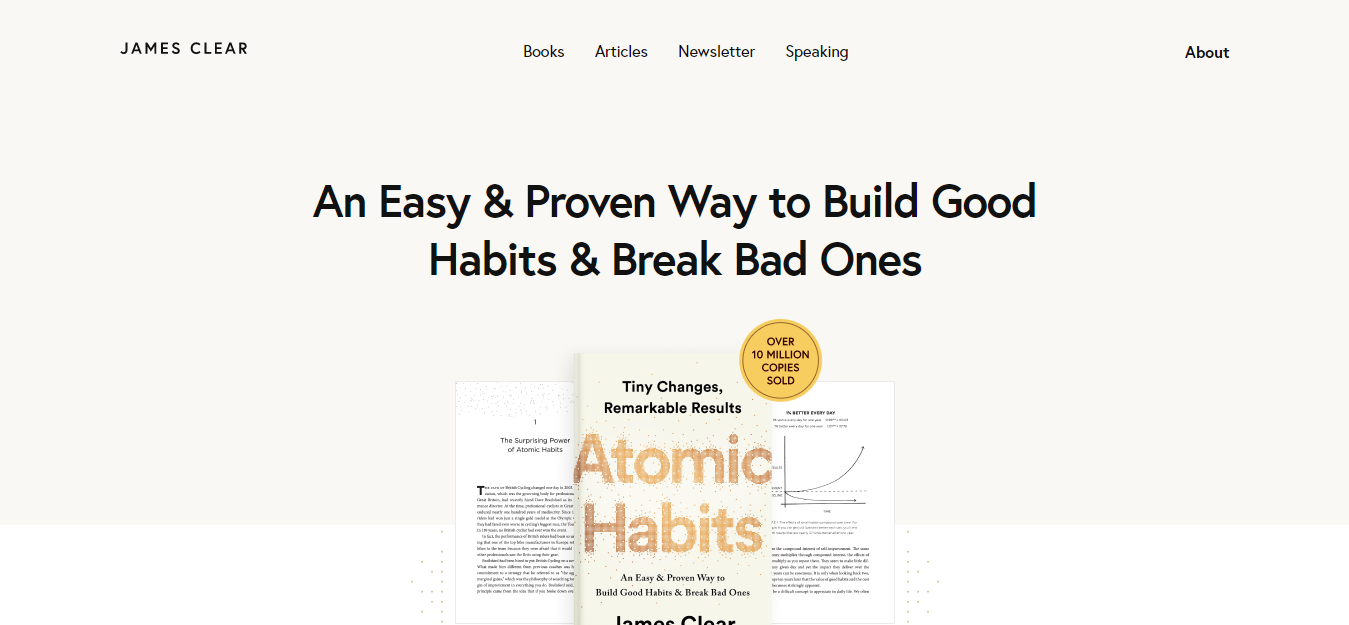
Your author website is your online home and your ticket to success. By including the right elements, such as a mailing list, social media links, a blog, and an e-commerce platform, you can connect with readers, sell more books, and build a brand in no time.
If you want to build a fanbase, include your bio, an author contact page, and books, but also add a mailing list and social links to connect with fans.
If you plan to blog about your writing journey, share your thoughts, tips, and insights into your creative process with your readers. A regularly updated blog also helps drive traffic to your site and improve your search engine rankings.
A website is an investment in your future as an author. By defining the purpose of the site, you’ll be able to plan a website that serves your goals and needs for the long term. Whether building your brand, expanding your reach, or driving book sales, your website can be a powerful tool in your author toolkit.
Author web hosting and domain name
Before launching your author website, you must nail down your domain name. Your name is your brand, and using it as your domain name makes you more searchable and allows readers to discover all your works in one place. Don’t make the mistake of creating a new site for every book or series – it will only split your efforts and create unnecessary headaches if your name is already taken; fear not! There are alternative options, but .com is still the preferred location. Remember to buy your domain name and keep the login information in your hands, not your web developers.
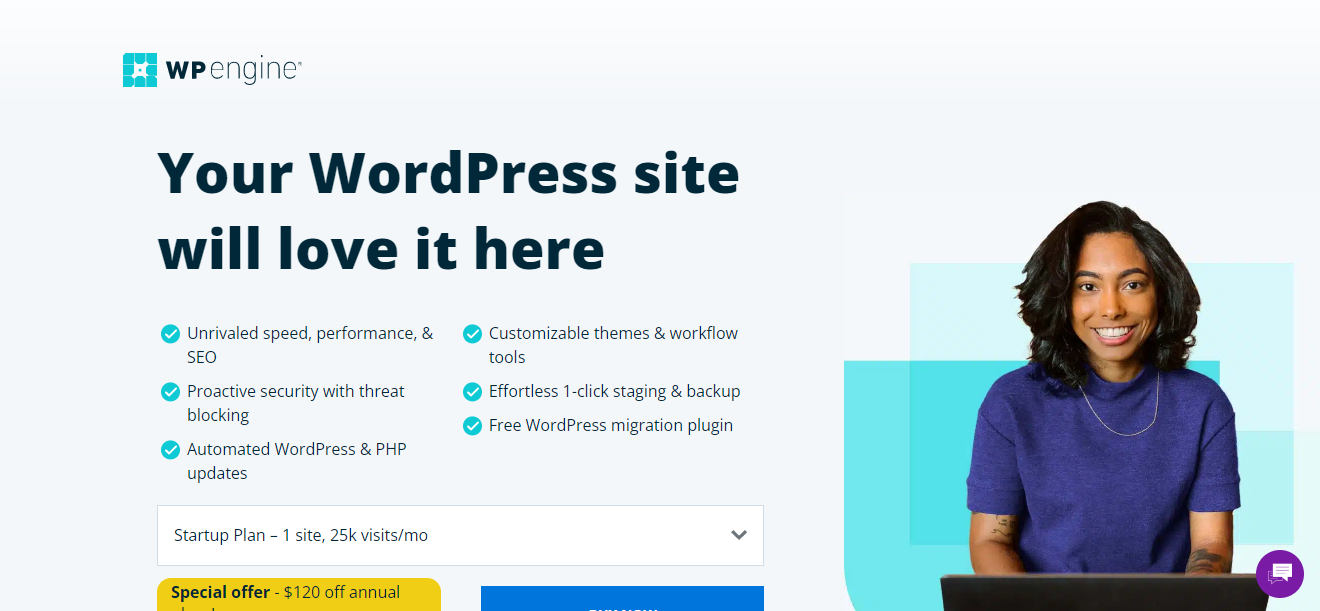
Choosing the right provider can make all the difference regarding author website hosting. Your website is your online home base, so you want it to be fast, reliable, and secure. Many web hosting providers such as Bluehost, Siteground, and Hostinger offer packages specifically tailored to WordPress websites, which is great news for authors looking to build their online presence. However, WP Engine is a reliable hosting provider tailored to WordPress websites, with automatic updates, daily backups, and access to premium themes. Their customer support team is knowledgeable and available 24/7, making them a solid choice for authors looking to create a professional online presence.
How much budget do you need for an author website
Creating a successful author website can be daunting due to the costs involved in designing and maintaining a professional and effective online presence. The price of building an author’s website can vary significantly based on factors such as the complexity of the design, the features required, and the level of customization needed. You can hire a professional website developer or use any DIY platform like WordPress, Wix, or Pub sites to create your author website.
Here’re the options available to build an author website
1. Get the Best website builders for authors
Numerous options exist for building an author website, including platforms like Wix, Squarespace, and WordPress, all offering built-in website builders to create a professional and effective site. Wix offers a user-friendly drag-and-drop interface with monthly plans starting at $14. Squarespace is another popular option that provides professional-looking templates and a range of features for $16 per month. On the other hand, WordPress, with a website builder, is a self-hosted platform that offers more customization options and is free to use, but users will need to purchase hosting and a domain name.
While Wix and Squarespace are popular website builders, both do not offer author-specific templates; WordPress is the best website builder for authors because of author-specific templates, themes flexibility, and cost-effectiveness.
While it may require more technical knowledge to set up an author’s website, it provides a wider range of customization options, SEO optimization, and WordPress plugins, making it ideal for authors who want complete control over their websites.
Additionally, WordPress is a free author website builder, which can save authors money on monthly subscription fees. Overall, WordPress with a website builder is an excellent option for authors who want a customizable, easy-to-manage, cost-effective professional-looking website.
2. Hire a web developer to create custom design
Creating a custom author WordPress website can be an excellent option for authors who are finding a solution for creating a website for selling books with a unique, personalized online presence. However, it can be time-consuming and technically challenging for those without the necessary expertise.
Hiring a WordPress developer can be a great way to ensure that your website meets your exact specifications and is optimized for your needsThe charges for hiring a WordPress developer may differ depending on the sophistication of the task and the extent of customization needed.
Generally, freelance developers may charge anywhere from $50 to $200 per hour for their services, with total project costs ranging from a few hundred to several thousand dollars. While it may be more expensive than a website builder, a custom WordPress website can provide authors with a more professional, unique, and functional online presence.
Now when you know how much will it cost to make an author website, check out what essential elements are required to build your author website.
Essential elements on an author’s website
There are some essential elements that each successful author’s website should have. Check out the elements.
Step 1: Choosing a WordPress theme
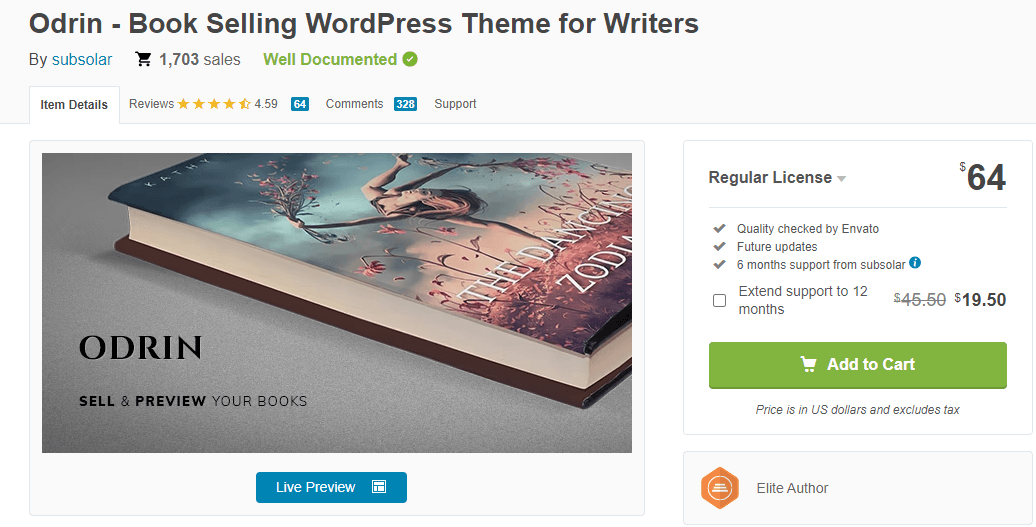
Your author’s website is more than just a digital business card – it’s your home online. And just like any other home, it needs a sturdy foundation. That’s where a WordPress theme comes in.
It’s the backbone of your website, dictating how it looks and functions on a basic level. While you can find free WordPress author themes online, investing in a high-quality author/book theme can elevate your website to the next level.
For around $50, you can access features like galleries, eCommerce tools, page templates, and more. Look for author website templates that include a landing page or author homepage that puts your book front and center,
WooCommerce support for selling digital and physical versions and a responsive design allowing users to read eBook previews from their devices. With multiple payment gateways, an author contact page, and a testimonial module, your website will be fully equipped to help you build your brand and connect with readers.
While Google can be a useful tool for finding the best WordPress themes for authors, we’ve curated a list of our favorites to help you get started.
Step 2: Important plugins for authors
A strong online presence is crucial in building your brand and connecting with readers.
One way to enhance your author’s website is through plugins, essentially software add-ons that can provide additional functionality to your site.
Several plugins can be particularly useful for authors. First, a social media-sharing plugin can help you promote your author’s website and work on various social media platforms.
A plugin for search engine optimization (SEO) can help increase your website’s visibility and improve your search engine ranking.
A contact form or a popup plugin can allow readers to easily reach out to you with questions or comments; you can use the WPForms plugin to build forms.
Finally, Backwpup is a premium backup plugin that can provide peace of mind by automatically backing up your website’s data in case of a technical issue or other problem. While many other plugins are available, these four can be particularly beneficial for authors looking to enhance their online presence and connect with readers.
Step 3: Incorporate lead capture forms
Begin building your email list immediately, even if you’re unsure what you’ll do with it. Trust us; your future self will thank you for taking this step.
Using MailChimp or Constant Contact, you can easily add a lead generation form to your author’s website and collect email addresses from interested readers.
As you grow your list, you’ll have a valuable tool for connecting with your audience and sharing updates about your work. When the time comes to launch a newsletter or marketing campaign, you’ll have a ready-made audience to reach out to. So, don’t wait – start building your email list today and watch as your author brand grows and flourishes.
Step 4: Sell books, courses, and subscriptions with WooCommerce
Do you want to know how to create a website to sell your books, courses, or subscriptions on WordPress? WooCommerce can be a powerful tool to help you achieve your goals.
You’ll need a WordPress website with the WooCommerce plugin installed to get started. From there, you can add books or courses to your store, set pricing and shipping options, and customize the design and feel of your storefront.
If you’re selling digital products like eBooks or online courses, you’ll need a system to deliver those products to your customers. WooCommerce makes managing orders, processing payments, and tracking inventory easily, giving you the tools you need to run a successful online store. With its robust features and user-friendly interface, WooCommerce is a great choice for authors looking to sell their work and grow their brand online.
BEST AUTHOR WEBSITE EXAMPLES OF 2022
Here are some of the best author website examples for your inspiration.
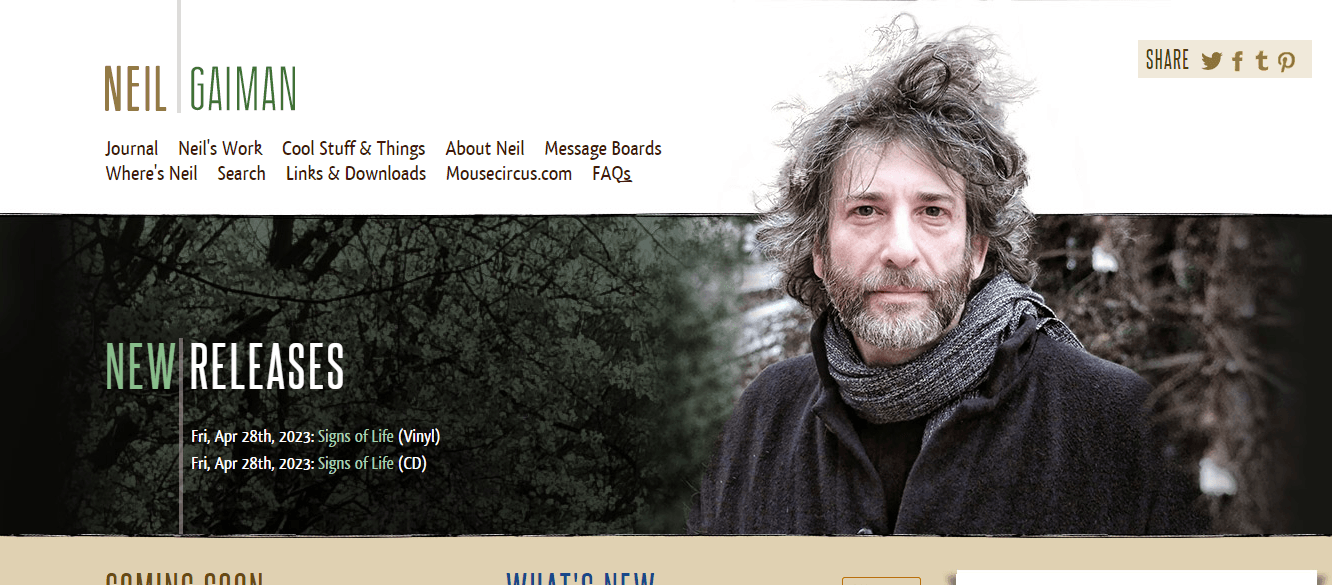
Neil Gaiman – is a bestselling author who has built a strong online presence through his website. The website design for authors on his site is a true work of art, boasting a sleek and intuitive layout that visitors will love. With easy navigation and carefully crafted sections for news and updates, books, blog posts, and more, this website sets the standard for author website design. He also has a page for upcoming events and a shop where readers can purchase his books, signed copies, and other merchandise.

Kristen Martin – Kristen Martin is a self-published author who has built an engaging and informative author website to connect with her readers. Her site features a blog that shares insights into her writing process, tips for aspiring authors, and personal anecdotes. She also has pages for her books, podcast, coaching services, and a contact form for readers to contact her directly.

Lisa Gardner is an author, podcaster, and speaker who has built a successful brand around writing and publishing. Her website is one of the top author websites for its simplicity and innovative design. Includes a blog where she shares insights into self-publishing and resources for writers looking to improve their craft. She also has pages for her books and podcast and offers courses and coaching services for aspiring authors. Overall, her site provides valuable information for writers at all stages of their careers.
How to use the author’s website for book marketing
- Create an author landing page: A landing page is a powerful tool on your website that highlights your book and encourages readers to purchase it. Moreover, landing pages for authors’ websites should use engaging copy, images, and calls to action to entice readers to click through and buy your book.
- Share excerpts and previews: Provide readers with a taste of your writing by sharing excerpts and previews of your work. This can help build excitement and anticipation for your book, and encourage readers to purchase.
- Use social proof: Social proof, such as positive reviews or endorsements from other authors, can be a powerful motivator for readers. Include testimonials or blurbs from trusted sources to help build credibility and encourage readers to buy.
- Offer exclusive content: Give readers a reason to visit your website by offering exclusive content such as bonus chapters, deleted scenes, or behind-the-scenes insights into your writing process.
- Engage with your audience: Use your website to build a relationship with your readers by offering a blog, newsletter, or other interactive features. Respond to comments and engage with your audience to build a community around your work.
Using your author website to showcase your work and connect with readers, you can build a loyal following and drive sales for your books. Moreover, check out cheap online advertising methods for small business to find out which way should be adopted to promote your author’s website on all networks.
How to build traffic to your author’s website
SEO is a must-have strategy if you’re looking to drive more traffic to your author’s website. With All-in-One SEO for WordPress, you can optimize your website and improve your search engine rankings without technical knowledge.
What sets this plugin apart is its built-in schema markup, which lets search engines know that your website represents an author – complete with your photo. Plus, All in One SEO will monitor your SEO score and offer recommendations to help you improve it over time.







