10 best testimonial plugins for your WordPress website
If you are in pursuit of finding the best testimonial plugins for your wordpress website, this blog post will be a great help.
Testimonials are a powerful tool for businesses, as they provide social proof and help build trust with potential customers.
If you own a WordPress website and want to add testimonials to your site, you have several options in the form of plugins. This article will inform you about some of the best testimonial plugins for WordPress websites.
Why do you need testimonial plugins for your WordPress website
Using a testimonial plugin for your WordPress website can be helpful in several ways; here, we have listed some reasons.
- Build trust and credibility: Testimonials from satisfied customers can help build trust and credibility with potential customers, as they provide social proof that your product or service is high quality.
- Improve conversions: Testimonials can be a powerful conversion tool, as they provide evidence that your product or service is effective and can help persuade potential customers to purchase.
- Manage testimonials easily: A testimonial plugin can easily manage and display testimonials on your website rather than manually adding them yourself.
- Display testimonials professionally: A testimonial plugin can help you display testimonials professionally and attractively rather than just listing them as plain text on your website.
- Gather new testimonials: testimonial plugins include features that allow you to gather new testimonials from customers through a form on your website or via email.
- Improve search engine visibility: testimonial plugins support Google Rich Snippets, which can help improve your testimonials’ visibility in search results.
Overall, a testimonial plugin can be a valuable addition to your WordPress website, helping you build trust, improve conversions, and professionally manage and display your testimonials.
Let's examine some of the best WordPress testimonial plugins available to try.
Facebook Social Reviews Feed by Smash Ballon
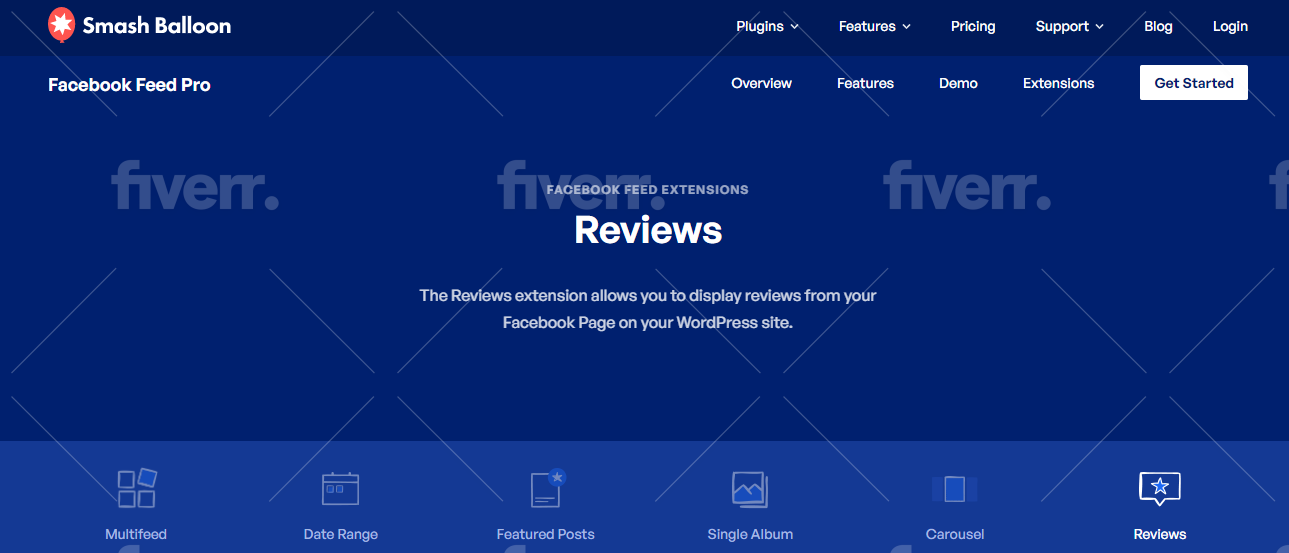
The Facebook Social Reviews Feed plugin by Smash Balloon is a WordPress plugin that allows you to display your Facebook reviews on your website. Some of the critical features of this plugin include the following:
- Display reviews in various formats: The plugin allows you to display your reviews as a single review, a grid, or a slider.
- Customize the appearance: You can customize the appearance of the reviews feed to match your website’s design, including the font, colors, and layout.
- Display reviews from specific pages: You can choose to display reviews from specific Facebook pages rather than all you manage.
- Moderate reviews: You can moderate the reviews displayed on your website, either manually or automatically.
- Shortcodes and widgets: The plugin includes shortcodes and widgets that make it easy to add the reviews feed to any post or page on your website or your website’s sidebar.
Overall, the Facebook Social Reviews Feed plugin by Smash Balloon is a valuable tool for businesses that want to display their Facebook reviews on their website. It offers a range of customization options and makes it easy to add and manage the reviews feed on your website.
Custom Twitter Review Feed by Smash Ballon

If you have great reviews from your customers on Twitter, then the Custom Twitter review feed by Smash Balloon can help you display your reviews on your website.
Let’s explore Some of the awesome features of this plugin are:
- Use multiple formats to display reviews: The plugin allows you to display your reviews as a single review, a grid, or a testimonial slider.
- Customizable appearance: You can customize the appearance of the reviews feed to match your website’s design, including the font, colors, and layout.
- Display reviews from specific accounts: You can choose to display reviews from specific Twitter accounts rather than all accounts you manage.
- Use Shortcodes or widgets: The plugin allows you to add reviews as shortcodes and widgets to any post or page on your website or your website’s sidebar.
Custom Twitter Review Feed plugin is easy to use; you need to connect your Twitter account to the plugin. Then select the Twitter accounts you want to display reviews from and customize the feed’s appearance. After setting up the plugin, you can use shortcodes or widgets to add the reviews feed to your website.
WPforms

WPForms is a popular plugin that can collect customer testimonials for your website. The WPForms plugin lets you create a form specifically for collecting customer testimonials.
One way to use WPForms to collect customer testimonials is to use the Testimonial Form Template included in the Form Templates Pack addon. This template includes pre-designed fields for collecting information such as the customer’s name, email address, and testimonial. You can customize the form to include additional fields or remove any that you do not need.
Use WPForms to let customers attach images or files to their testimonials. This is useful if you want to include photos of the customer or product in the testimonial.
In addition to collecting testimonials, WPForms can also run surveys and gather customer feedback. The plugin includes beautiful reports allowing you to analyze and visualize your survey results easily.
Overall, WPForms is a powerful plugin that can easily collect customer testimonials and other types of feedback for your website. It offers a range of customization options and includes pre-designed templates to make it easy to start.
Site Reviews

The site Reviews plugin allows businesses to collect customer reviews and ratings on their website. When customers land on your website, you can pin the best reviews to show first. Some outstanding features of Site Reviews plugins are as follows.
- Custom Review forms: The plugin allows you to create custom review forms to collect specific types of feedback from customers.
- Automatic email reminders: You can set up automatic email reminders to encourage customers to leave reviews on your website.
- Moderate new review submission: This feature allows you to check and approve reviews before they go live.
- Star ratings: supports star ratings, allowing customers to rate your product or service on a scale from 1 to 5 stars.
Overall, the Site Review plugin is helpful for businesses that want to collect customer reviews and ratings on their websites. It offers a range of features and customization options, which can help improve conversions, build trust and credibility, and gather valuable customer feedback.
SeedProd

SeedProd WordPress plugin allows you to create custom landing pages and coming soon pages for your website. Moreover, the built-in Testimonials block lets you easily add customer testimonials to your pages.
To use the Testimonials block, you can drag this block from the block library and drop it onto your page. Then customize the block’s design to match your website’s look, including font, colors, and layout. The Testimonials block allows you to add the testimonial author’s name, title, and image to the block. You can also customize the text of the testimonial and include any additional information you want to highlight.
To collect testimonials, use the built-in form builder in SeedProd. Then, add the form to your landing or coming soon page to encourage visitors to leave reviews. The plugin allows you to Moderate submitted testimonials to ensure only high-quality ones are displayed.
Easy Testimonials

Easy Testimonials is a free WordPress plugin that can help you easily add and manage customer testimonials on your website. Some of the key features of this plugin include the following:
- Customizable fields: The testimonials can include various fields like star ratings. Also, testimonials can be displayed per person’s role or the product or service used by customers.
- Gravatar support: The plugin will automatically use a Gravatar image of your customer if you enter a customer’s email address.
- Multiple display options: You can display the testimonials in various formats, including a slider or a grid.
The pro version of the Easy Testimonials plugin offers additional features, such as:
- Customizable CSS: You can customize the appearance of the testimonials to match your website’s design using your CSS.
- Multiple theme options: multiple theme options allow you to choose from various pre-designed styles for your testimonials.
- Advanced display options: advanced display option allows random shuffling of the testimonials or displaying them in a cycle.
Overall, the Easy Testimonials plugin is useful for businesses that want to display testimonials in various formats. The pro version includes additional features that can help you to further customize the appearance and display of the testimonials on your website.
WP Testimonials with Rotator Widget

WP Testimonials with Rotator Widget is a WordPress plugin allowing you to easily add and display testimonials on your website. Some key features of the plugin include:
- Easy to use: The plugin has a user-friendly interface for adding, managing, and displaying testimonials.
- Multiple display options: The plugin offers testimonial options like a rotator widget and shortcodes.
- Customizable: You can customize the design and layout of your testimonials to match your website’s branding and style, including the font, color, and background.
To use the WP Testimonials with Rotator Widget plugin, you’ll need to install and activate it on your WordPress website. Once activated, you can add testimonials through your WordPress dashboard’s “Testimonials” section. From there, you can choose how to display your testimonials on your website using the rotator widget or shortcodes. You can also customize the design and layout of your testimonials through the plugin’s settings.
BNE Testimonials
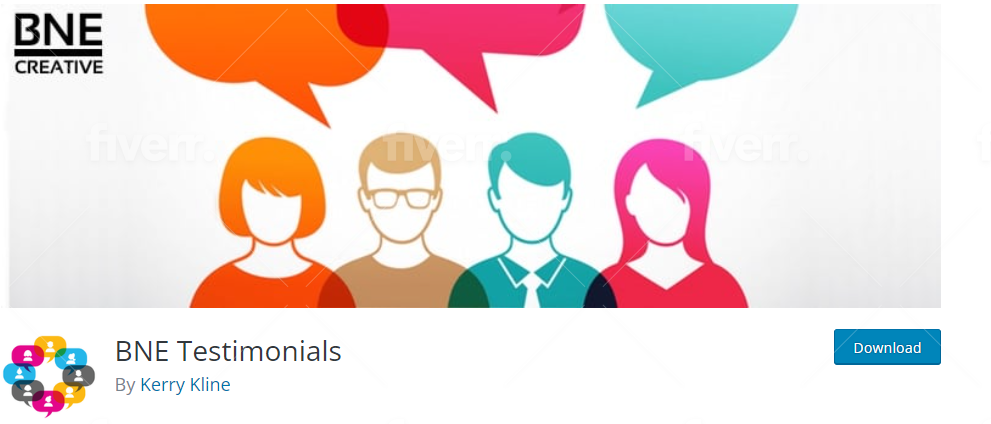
BNE Testimonials is a WordPress plugin allowing you to easily add and display customer testimonials on your website. It offers a slider and plain list layout for displaying your testimonials, which are styled to match your website’s theme.
The pro version of BNE Testimonials includes additional features such as:
- Displaying reviews from a single source on multiple websites.
- Import reviews from platforms like Facebook, Yelp, and Google Places
- Provide the facility to customize the look and feel of your testimonials with additional themes and layouts
- Add 5-star ratings to showcase the overall satisfaction of your customers
This plugin helps build trust and credibility with your audience by showcasing positive feedback only.
Testimonial slider

Testimonial Slider is a WordPress plugin that allows you to showcase customer testimonials in a modern, easy-to-use slider. It offers:
- A slider layout
- A plain list layout
- A front-end contact form for collecting new testimonials.
The plugin is mobile-friendly and works on all screen sizes. So, it’s easy for your customers to read and leave reviews on any device.
Moreover, you can add testimonials to your website with a Shortcode or sidebar widget.
Testimonial Builder

Testimonial Builder is a pretty simple and easy-to-use testimonial builder. Some of the key features of this plugin include the following:
- Customization options: You Customize the layout and design of testimonials with draggable box items and a unique color scheme. You can choose different fonts, font sizes, text colors, and featured photos to match your website’s branding.
- Display options: The plugin does not include a slider or rotator; that’s why testimonials will only be displayed in a grid or list style. This layout can be useful if you want to display many testimonials on your website without wasting too much space.
- Premium plan: If you’re seeking additional customizing possibilities, the plug-in provides an exclusive package with over a hundred slider layout themes, over fifty-five grid layout designs, a rating feature, and more. It’s more useful if you want to tailor the appearance of your testimonials to match your website’s design.
Overall. You’ll get various customization options, including displaying testimonials in a grid or list style. If you want even more control over the appearance of your testimonials, the premium plan offers additional layout templates and features.
Wrapping up
There are many testimonial plugins for WordPress that can help showcase customer reviews on your website. In other words, highlighting positive experiences can build trust and credibility, driving conversions and sales. The right plugin can meet your testimonial needs, including a slider and advanced features like importing, exporting, and customizing. We hope you find this article helpful in selecting the best testimonial plugin for your WordPress website.







