Best WordPress Appointment and Booking Plugins you must know in (2023)
Are you tired of manually scheduling appointments over the phone or by email?
Do you want to make booking appointments directly from your website easier for your customers? We have hand-picked some of the best appointment and booking plugins for WordPress in this blog.
These powerful tools can save you time and energy while providing a seamless user experience for your customers.
Whether you own a small professional website or a large enterprise, the right WordPress appointment and booking plugin can help you streamline your workflow and boost your bottom line.
In this blog post, we’ll highlight the top WordPress appointment and booking plugins on the market. From customizable booking forms to automated reminders and payments, these plugins offer a wide range of features to suit your needs.
So, let’s dive in and find the best appointment-booking solution for your business!
Key factors to look for in the best Appointment and Booking form pluginTop of Form
When it comes to the best appointment and booking form plugins, there are several key features to look out for.
The plugin must be capable of receiving customer requests for available time slots during your business hours. This ensures that you don’t get double-booked or overwhelmed with appointments. .
The booking form should work seamlessly on mobile devices, as more and more people are using their smartphones to book appointments.
The appointment booking plugin should have the ability to store appointments either in your WordPress database or on popular calendar apps such as Google Calendar so you keep track of your schedule and avoid any scheduling conflicts.
A good booking form will automatically send email notifications to customers once their booking is accepted. This provides a convenient way to keep customers informed and helps build trust and loyalty. So it’s a good choice for using as a flight booking widget for websites that offer online flight bookings.
A good booking plugin should offer a range of customization options, such as the ability to set your business hours, specify the length of appointments, and customize the appearance of the booking form to match your brand.
If your business charges for appointments, it is important to choose a plugin that integrates with popular payment gateways like PayPal or Stripe so customers can easily pay for their appointments online.
The plugin should allow you to limit the number of appointments you accept in a day or week and show customers only the available time slots. This helps prevent overbooking and ensures you have enough time to prepare for each appointment.
Look for a plugin that allows customers to cancel or reschedule appointments and automatically updates your Calendar accordingly. This can both save you time and reduce the risk of no-shows.
The plugin should provide reporting and analytics tools that allow you to track your booking trends, identify popular services or time slots, and monitor your overall performance.
Ready to revolutionize your appointment booking process? Without further ado, let’s dive in and discover the best WordPress appointment and booking plugins for your business needs.
Sugar calendar Booking plugin

Sugar Calendar is a powerful booking plugin for WordPress that comes packed with features to help you manage your appointments, and event schedule, collect payments, and more. Here are some awesome key features of Sugar Calendar:
- Customizable booking forms: Sugar Calendar allows you to create customized booking forms that match your branding and business needs. You can add fields for collecting customer information, setting up custom availability schedules, and more.
- Accept payments for appointments: Sugar Calendar integrates with popular payment gateways like PayPal and Stripe, allowing you to collect payments from customers when they book appointments easily.
- Advanced scheduling options: With Sugar Calendar, you can set up recurring appointments, block off specific time slots or days, and even limit the number of bookings you accept per day or week. Therefore, it’s one of the best babysitting booking software that allows you to select time slots for babysitting, nursing hours, and any similar kind of job appointment.
- Email notifications: Sugar Calendar automatically sends email notifications to you and your customers when an appointment is booked, rescheduled, or canceled.
- Sync with Google Calendar: Sugar Calendar integrates seamlessly with Google Calendar, allowing you to keep track of your schedule across all devices and platforms.
- User-friendly interface: Sugar Calendar boasts a user-friendly interface that makes it easy to manage your appointments, view upcoming bookings, and make changes on the fly.
Pricing: sugar calendar pricing starts at $49/ year for a single site.
WPforms

WPForms is a popular form builder plugin for WordPress that offers a wide range of features to help you create custom forms for your website. WPForms key features are as follows:
- Drag-and-drop form builder: WPForms comes with a user-friendly drag-and-drop form builder that lets you create custom forms for your website, including contact forms, registration forms, survey forms, and more.
- Prebuilt form templates: WPForms offers a range of prebuilt form templates that you can use as a starting point for your custom forms. These templates are fully customizable and can be tailored to your specific business needs.
- Conditional logic: WPForms allows you to set up conditional logic, which means creating dynamic change forms based on user responses. This helps to create a more personalized user experience and streamline the form submission process.
- Multi-page forms: With WPForms, you can create multi-page forms that allow users to complete a form in stages. This can be helpful for longer forms or surveys, as it reduces the risk of form abandonment.
- Integration with popular email marketing tools: WPForms integrates with popular email marketing tools like zapier and Constant Contact and Mailchimp, allowing you to automatically add users to your email lists when they submit a form.
- Mobile responsive: All forms created with WPForms are mobile responsive, ensuring they look great and function properly on all devices.
Pricing: The basic package of wpforms starts at $49/year for a single site with complete forms, submissions, and users.
BirchPress

BirchPress is a comprehensive appointment booking plugin that comes with a range of features to help you manage your appointments and bookings. With its customizable booking form, payment integration, and automated email notifications, BirchPress makes it easy to streamline your workflow and provide excellent user experience.
Check some of BirchPress’ s key features are as follows:
- Online booking form: BirchPress offers an online booking form that lets customers easily book appointments and services from your website.
- Customizable booking form: The booking form is customizable and can be tailored to your specific business needs. You can choose which fields to display, set your business hours, and specify the length of appointments.
- Mobile responsive: The booking form ensures it works seamlessly on all devices, including smartphones and tablets.
- Multiple booking services: BirchPress allows you to offer multiple booking services, such as appointments, classes, and workshops, all from a single platform.
- Payment integration: BirchPress integrates with popular payment gateways like PayPal and Stripe, allowing your customers to pay for their appointments online.
- Automated email notifications: BirchPress sends automated email notifications to both you and your customers when appointments are booked, rescheduled, or canceled.
- Calendar integration: BirchPress integrates with popular calendar apps like Google Calendar, Outlook, and iCal, ensuring all your appointments are synced across all devices.
- Availability management: BirchPress allows you to limit the number of appointments you accept in a day or week and show customers only the available time slots. This helps prevent overbooking and ensures you have enough time to prepare for each appointment.
WP Simple Booking Calendar

If you are looking for a simple plugin to offer basic bookings and appointments for rooms, accommodations, or per-day bookings, then WP simple Booking calendar is a great choice. It has various features make it a popular choice for those needing a simply book me WordPress plugin yet an effective booking system. It’s important to note that WP Simple Booking Calendar doesn’t support hourly time slot bookings. Instead, it’s designed for full-day appointments only, making it suitable for businesses that offer rooms or per-day accommodations. Additionally, this bookingwp plugin integrates with popular booking platforms like Airbnb, Booking.com, and HomeAway.com, making it a great option for businesses operating on those platforms.
One of the key features of the WP Simple Booking Calendar is its ease of use. It’s designed to be user-friendly, allowing users to easily set up and manage their booking calendars without any technical knowledge.
The plugin allows users to customize the appearance of their booking calendars to match their website’s branding. Users can choose from various colors and fonts and even add custom CSS styles to customize the look and feel of their booking calendars.
Pricing: WP simple booking appointments is free to use. Its premium version starts at $39/per year
Easy Appointments
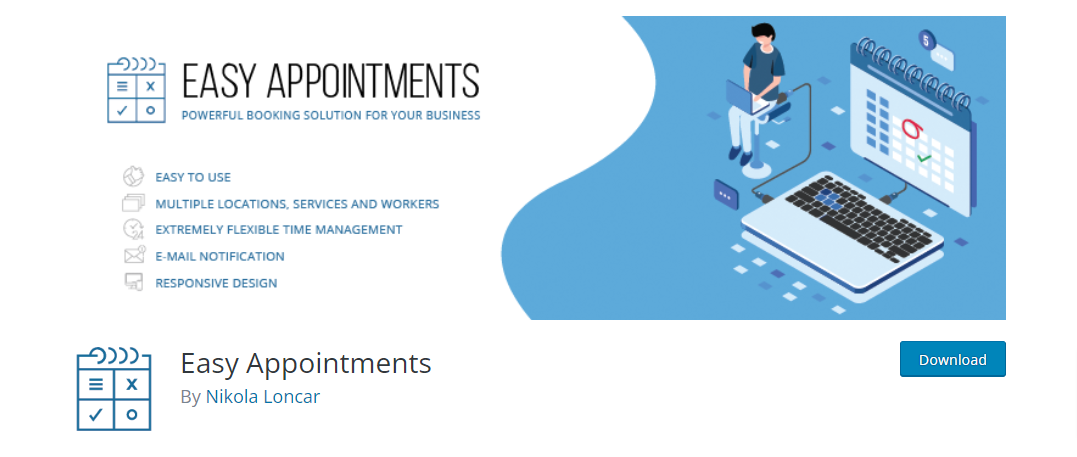
Are you seeking a flexible and free appointment booking plugin for your WordPress site? Then you should check out Easy Appointments!
The easy Appointment plugin is a powerful tool for scheduling appointments with multiple locations, services, and workers. With dedicated calendars for each, you can easily create time slots that connect the location, service, and worker. The fine-granular options allow you to create even the most complex timetables, and the bulk connections builder makes it easy to manage multiple appointments simultaneously. You can customize the email notifications sent to customers, admin users, and employees and even include information from custom fields. The plugin also allows you to create custom form fields, drag and drop them to your desired order, and make them required. It’s perfect for businesses that require appointments, such as medical clinics, salons, or consulting firms.
But that’s not all – Easy Appointments also lets you customize the booking form by adding custom form fields. This means you can gather all the information you need from your customers in one easy-to-use form.
Adding an appointment booking form to your site is a breeze with Easy Appointments. Simply use the Shortcode to add it to any page or post on your site.
And when it comes to notifications, this plugin has you covered. You can customize the emails sent to clients, workers, and website administrators, so everyone is always in the loop.
Pricing: It’s free to download.
Booking calendar

The Booking Calendar plugin offers a straightforward interface that’s perfect for beginners. But don’t let its simplicity fool you; it also has advanced features to help you customize your booking experience. So, we can say it is one of the best advanced Booking calendar plugins with simplicity.
With Booking Calendar, you get a calendar view for you and your visitors. And adding your booking or appointment form to any WordPress post or page is a breeze. Plus, you can configure the plugin’s settings to fit your needs and preferences.
Booking Calendar has everything you need to streamline your booking process, and you can book any appointment through mobile phones. It’s equipped with a built-in captcha to prevent spam, email notifications, and even jQuery effects. You can also add custom fields to your booking form. Whether you’re a small business owner, freelancer, or consultant, Booking Calendar is the perfect choice for your website.
Which is the best Booking and Appointment plugin: final verdict
After thoroughly researching and testing different appointment and booking plugins, we found Sugar Calendar to be the best for WordPress. It’s user-friendly and has many useful features like event management, appointment booking, reservation-taking, and time zone assignment. It seamlessly integrates with other plugins like Google Calendar, Stripe, and WPForms.
If you’re specifically looking for a plugin to create booking and appointment forms, WPForms is your best bet. It has prebuilt templates, a drag-and-drop builder, and customizable form fields.
We expect this best booking and appointment plugins for WordPress website review helped you find the right plugin for your WordPress site.







