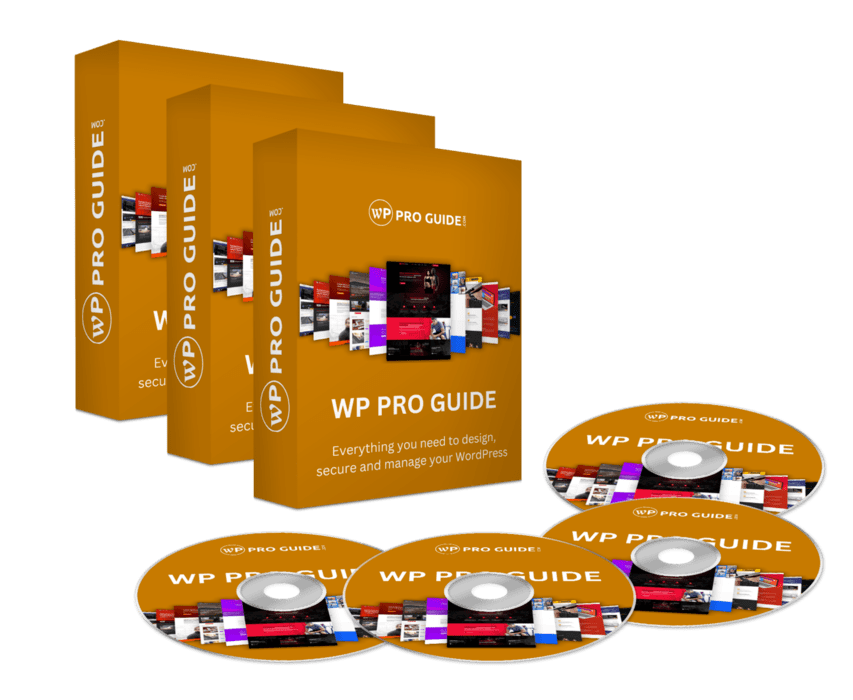Course Content
WP Editing Guide
Overview
01:46Installing WordPress
02:13Basics Of WordPress
02:06Backing Up Your WordPress Site
02:46Upgrading WordPress Version
01:24Finding Compatible Themes
02:29Using The Default Themes
02:00The Editor Layout-Part-1
04:09The Editor Layout-Part-2
02:09Adding Blocks
02:55Customizing Blocks
01:35Maniupulating Blocks 1
02:03Maniupulating Blocks 2
02:41Adding and Customizing Text
03:08Adding Images
02:60Adding Lists
02:12Adding Videos
02:24Adding Audio
02:22Image Overlay
01:41Conclusion
01:49Advanced Overview
01:06Quotes and Pull Quotes
01:50Media and Text Blocks
01:59Uploading Files
02:14Tables
01:27Poetry Verse Block
01:24Adding Buttons
01:29Adding Columns
01:57Seperators and Spaces
01:34Widgets
02:09General Embed Element
01:48Video Embeds – YouTube and Vimeo
01:36Video Embeds – Screencast
01:39Image Based Embeds – Imgur and Flickr
02:19Slideshare – Speaker Desk and Presentation
02:08Scrbd Embeds
02:16Social Embeds – Facebook – Instagram – Twitter
02:40Spotify and Soundcloud Embeds
01:41Specialty Embeds – Meetup, Ted and Kickstart…
02:08Conclusion – Switching To the Classic Editor
01:44
WP Gutenberg Guide
WP Maintenance Guide
WP Security Guide
WP eCommerce & Dropshipping Guide
WP SEO & Automation Guide
WP Elementor Guide
WP Speed Guide
Student Ratings & Reviews

No Review Yet